Enterprise Architect Tips and Tricks Compilation
In our previous blog “The Ultimate Guide to upgrade to Sparx Enterprise Architect 14” we have shared the frequently used features in modeling and their menu options. In this article we have complied all the tips and tricks which we discovered in Enterprise Architect from our day to day usage. In this article we have used Enterprise Architect 14 for reference and screenshots. This article contains 100 most essential tips and tricks for Enterprise Architect practitioners.
Tip #1: Highlight Connectors
To highlight the connectors, select an element in a diagram (workspace) and press “L” (keyboard) to highlight its incoming and outgoing flows. Incoming flows will be highlighted in Red and Outgoing in Green.
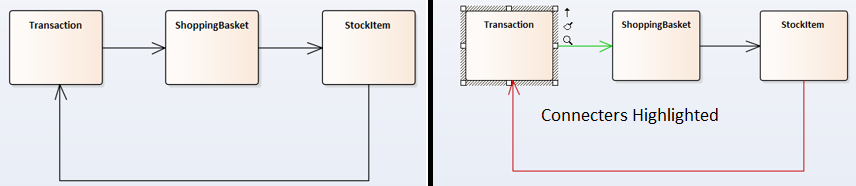
Tip #2: Insert Existing Element
Draw connector to an existing model Element. One can insert an existing model element and establish a relationship while drawing a new connector Follow usual steps to draw a connector, but press “Shift” before choosing the type of element to be created, this will invoke the “Select Existing Element” dialog to choose a model element instead of creating a new element.
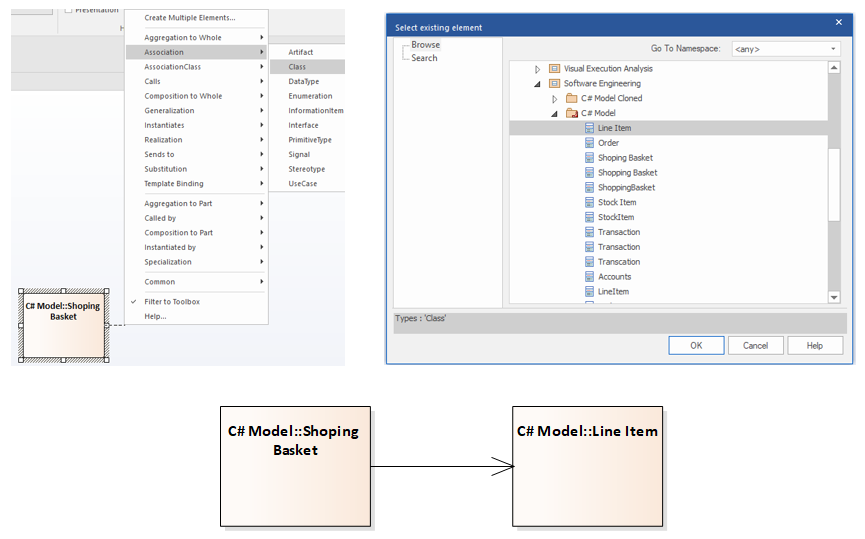
Tip #3: Bend Connectors
Press “Shift” introduces a bend point while drawing a connector, enabling to draw a custom style connector.
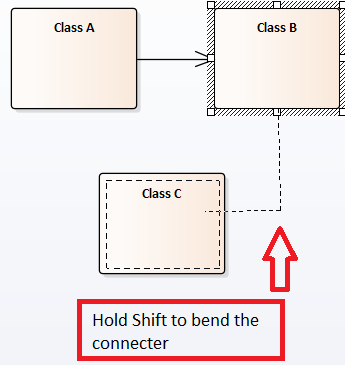
Tip #4: Generate Report from Diagram
Generate a report on elements in a diagram, switch to “List View”(Right-click on Diagram and select open in diagramàList View), select the elements and use the “Rich Text Report” button.
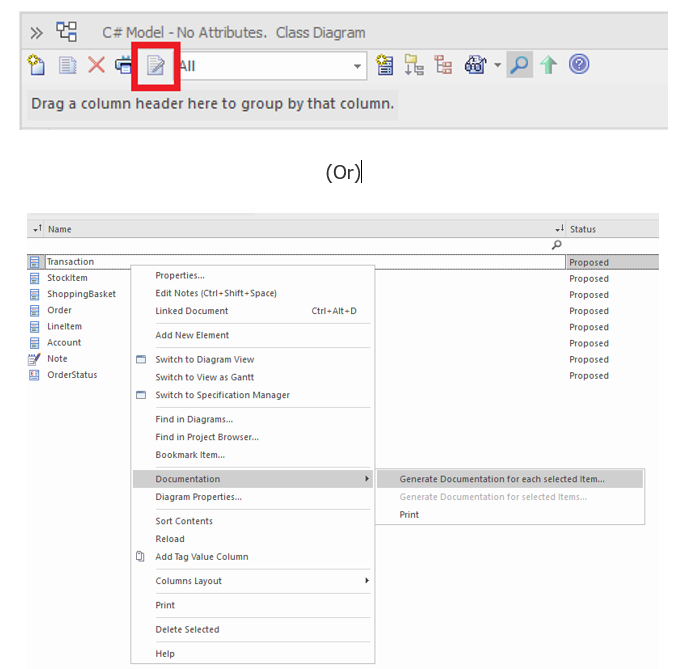
Tip #5: Bookmark Elements
Select Element(s) and use “Shift” + “Space” to add bookmark. Bookmarked elements can then be retrieved in
Model Search (Ctrl + F | Diagram Searches | Find Bookmarked Elements) and also be generated as RTF report.

Tip #6: Set Default Toolbox
Pin your favorite toolboxes using “More Tools -> Set Toolbox Visibility”. This enables the desired toolbox visible
in all diagram pages.
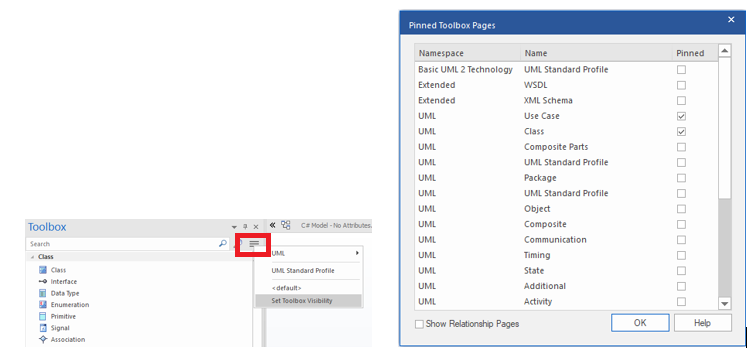
Tip #7: Bezier Style Connector
Create a Bezier Style Connector by adding a tagged value (_Bezier = 1).

Tip #8: Document with Pre-defined settings
Creating a resource documentlets you to Auto Generate documents with pre-defined settings.
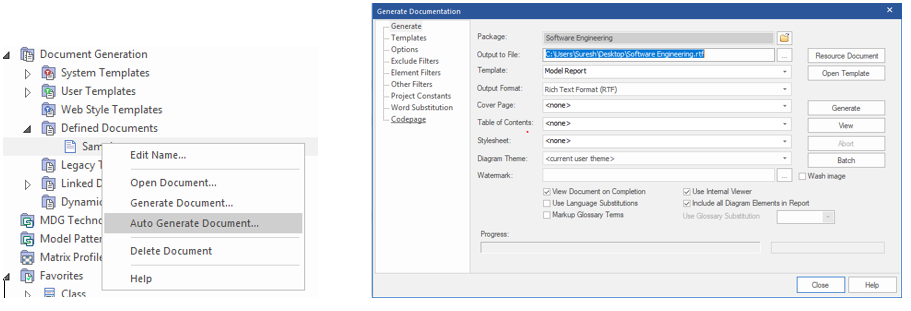
Tip #9: Update Elements Status
Update the status of all elements in a package and its child packages using ” Design | Edit | Advanced | Update Status”.
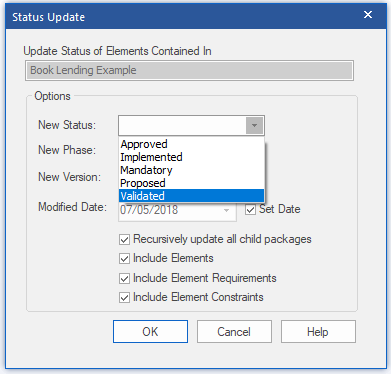
Tip #10: Favorites Folder
Create a favorites folder in the “Model Views” to quickly access your frequently used items.
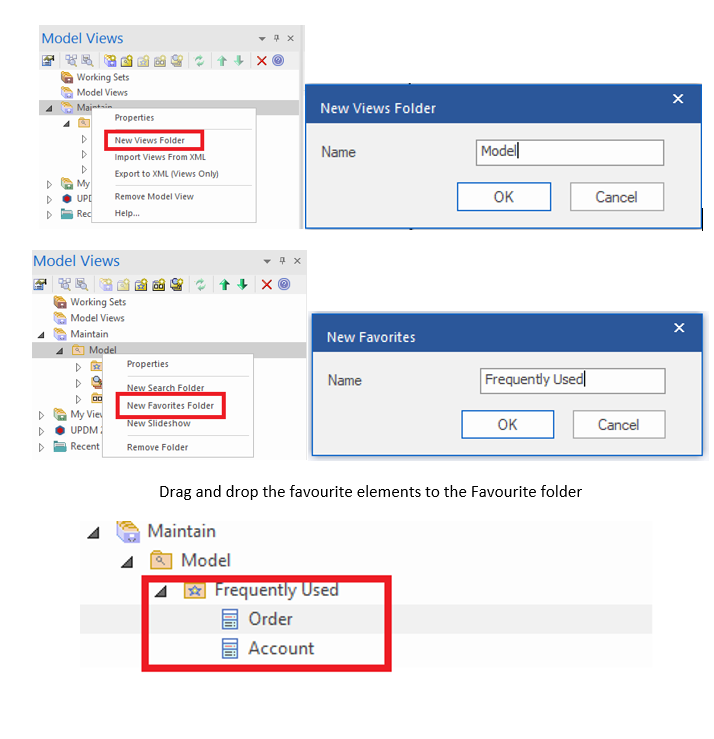
Download the entire article as PDF from this link. Also please comment if you would like to know more about Enterprise Architect.


Możesz używać oprogramowania do zarządzania rodzicami, aby kierować i nadzorować zachowanie dzieci w Internecie. Za pomocą 10 najinteligentniejszych programów do zarządzania rodzicami możesz śledzić historię połączeń dziecka, historię przeglądania, dostęp do niebezpiecznych treści, instalowane przez nie aplikacje itp.
MyCellSpy to potężna aplikacja do zdalnego monitorowania telefonów z systemem Android w czasie rzeczywistym.
Wow, fantastic weblog layout! How lengthy have you been running a blog
for? you made blogging glance easy. The full glance of your site is fantastic, as neatly as the content material!
You can see similar here sklep online
I am genuinely thankful to the owner of this web page who has
shared this fantastic post at at this place.
I saw similar here: E-commerce
What’s up, after reading this amazing paragraph i am as well delighted to
share my know-how here with mates. I saw similar here:
Najlepszy sklep
Hey! Do you know if they make any plugins to help with SEO?
I’m trying to get my blog to rank for some targeted keywords but I’m
not seeing very good results. If you know of
any please share. Cheers! You can read similar art here: E-commerce
It’s very interesting! If you need help, look here: ARA Agency
Thank you for your sharing. I am worried that I lack creative ideas. It is your article that makes me full of hope. Thank you. But, I have a question, can you help me?
Hi! Do you know if they make any plugins to assist with Search Engine Optimization? I’m
trying to get my blog to rank for some targeted keywords but I’m not seeing
very good results. If you know of any please share.
Many thanks! You can read similar text here: Ecommerce
Hey there! Do you know if they make any plugins to assist with
SEO? I’m trying to get my site to rank for some targeted keywords but I’m not seeing very good gains.
If you know of any please share. Cheers! I saw similar text here: Backlink Building
Wow, awesome blog format! How lengthy have you ever been running a blog for?
you made running a blog look easy. The entire look of your web site is excellent, as smartly as the content!
You can see similar here dobry sklep
Can you be more specific about the content of your article? After reading it, I still have some doubts. Hope you can help me.